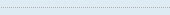Presentation Planner
Click here to
(Please be patient, as it may take some time to process) .
Conclusion
In conclusion, in this presentation my objective was
I have covered main points,
.
I hope you have found this presentation useful. Thank you.
Questions, please. Yes?
If there are no more questions, that is the end of my presentation.
Click here to , then wait for the page to appear.
3. Generate your presentation script, cards, slides or listen to part of the presentation
Click here to print out a script or
notecards for your presentation.
Remember, only use note cards, not a script, in your presentation.
Listen to your:
These boxes are for converting your text into speech. The program will fill your words into the boxes below automatically, but you can edit them or replace them if you wish:
Text-to-Speech Wizard |
The Text-to-Speech Wizard can create a monologue (such as a presentation) or a conversation dialog. You can have up to 10 conversational moves with different voices.
- Enter the name for each speaker in the left column, then write in the conversation text you want spoken. Select the appropriate voice for each speaker.
- The whole dialog will then be sent to the speech engine and recorded as separate audio files for each speaker move in the conversation.
- The HTML page generated by the wizard will then be sent back.

 Menu
Menu