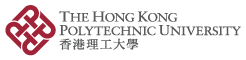Job Application Letter Writer
Aim: The aim of this page is to help you write the first draft of your job
application letter.
Stages: There are 3 stages in this program: analyzing the job advert, putting in the details of the
company or organisation, and finally filling in the details in the letter.
Afterwards you should edit your letter to make sure that the content fits the
job you want and your personal skills and abilities that are relevant to that
job. For example, you may have relevant experiences from a previous job that you
want to describe in more detail.
Instructions: Fill in the boxes, then press the 'Re-do' button at the bottom. You can edit
any box.
Click here to see an example letter made by this program.
Related pages: Teachers' Notes | The
Resume Writer - a program to help you write and format your resume.
This form does not send any personal data to the ELC
Last updated on: Monday, August 29, 2016