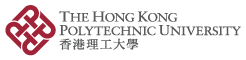Learner Pathway on Presentations
Please choose an option:
Learner Pathways are lists of materials about a subject. They are put in order by the CILL tutors so that you start with basic information and skills, and then improve.
Planning Your Study of Presentations
- Following the order in this pathway is not a 'must'.
- You can skip things or add in other things if you like.
- You will find a short description of each piece of material to help you decide whether to use it.
- If you haven't studied presentations before, it's a good idea to start with the Early Elementary materials.
- Make a plan of how much time you are going to study for so that you can study at least the main materials before you have to give your real presentation.
- It's better to work on a planning a real presentation as you go through the pathway.
- Don't forget to test yourself after each section.
Testing Yourself
You can test yourself, ask your group members for help or you can ask a tutor for help to
check your progress. You can do all three if you like.
Testing Yourself |
Working in a Group |
Asking a Tutor |
After learning a presentation skill such as 'how to describe graphs', you can test yourself by making an audio or video tape, then playing it for yourself to see if you did it right. You can try to write down the words you would use for a section of your presentation, then check in the materials below to see if the words are right. Then you can video or tape record it to check the pronunciation. |
Working in a group can be with a group of friends, or with a
group of classmates who will do a presentation together. It is good to discuss your presentation and presentation skills with other people because they can see things that you might miss, for example that the shadow of your hand is hiding words on the over-head projector (OHP). You can ask your group members to watch your section of the presentation and ask them to suggest things that you can improve. Don't be embarrassed about these things. Your group members will make mistakes too, and it is better to make mistakes in practice, and correct them, than to make mistakes in the real presentation. |
You can ask a CILL tutor to check your presentation. For
example you can give the tutor a written script, an audio tape, or better a video tape of
your presentation and ask for comments. It is better to give the tutor short sections of the presentation. |
After Testing Yourself
After testing yourself you need to decide what to do next. If you are happy with
your ability to do the thing you have just learned, you can go on to learn something new
about presentations. If you think you need more practice, and you have enough time, you
can use the Alternative Materials or Extra Materials below.
| Main Materials | Alternative Materials | Extra Materials |
Early Intermediate Level Materials CILL Presentations Program (suitable for intermediate
levels too). |
. |
. |
Intermediate Level Materials Effective Presentations - Video & Book |
. Presenting Facts & Figures Book & Tape - Business Shelf - talking about numbers in ...charts, tables and graphs - signposting a presentation - describing trends (rise & fall) - comparing and contrasting - predicting the future - describing causes and effects |
. Executive Listening Business Listening Shelf Book and Tape Business Listening shelf - Unit 17: graphs & figures - Unit 20: business performance, graphs & figures |
Upper-intermediate Level Giving Presentations - Business Speaking Shelf - |
. . Presentation Skills - Video & Handouts - compare a good and a bad ...presentation. - planning a presentation - choosing visual aids |
. . Watch any TV program that has a presenter; e.g. the news or a charity show. Use your knowledge about presentations to write down the good and bad points about this presenter. Think of how you can use their good points to improve your presentations. Video yourself doing a presentation, then list your good points and points you could improve. Make a checklist for the next time you do a presentation. |
If you are in CILL, use the multimedia CILL presentations program, which you can go to by leaving the Internet and going to the Main Menu - Speaking - Presentations.
Click here for a list of materials in CILL on presentations.
Click here for the Presentation Planner - a program which helps you to write presentations by asking you for information for all the necessary sections of a presentation. It then produces printable notecards and a script. It also reads your presentation to you to help with your pronunciation.
Last updated on: Friday, March 23, 2012