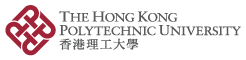Sections of a Report
Introduction:
This task is to help you understand the type of information which each section of a report
should contain.
Instructions:
Match the report section headings in the boxes on the left with the paragraphs on the
right:
- Click in the table cell containing the Paragraph you want to move.
- Click in the table cell where you want the phrase to go. The phrases will swap position.
- If a phrase is in the right position, it will have a green background and a tick.
- When all the central table cells are green and have ticks, you have finished.
.
Last updated on: Monday, March 26, 2012