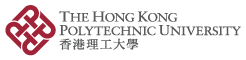Reference Machine: APA Online Image
On this page: How to make a bibliographic reference for an online image.
Related pages: Referencing, Reference Machines for in-text citation, a book, an article in a journal, an edited book, a newspaper or magazine article or an Internet reference, or music.
Instructions: Read the following examples, then fill in the form below to make a reference using the APA style, used by the English Language Centre.
Example:
Lee, S. (Photographer).
Classroom learning in action [Photograph], Retrieved
from: http://elc.polyu.edu.hk
Example 2: No author information available:
Classroom learning in action [Photograph].
Retrieved
from: http://elc.polyu.edu.hk
Example 3: No author, title or date available: (This is the minimum necessary information)
[Untitled photograph of a teacher and students].
Retrieved
from: http://elc.polyu.edu.hk
Fill in as many boxes as possible, starting with number 1, and then press the 'Create Reference' button:
Last updated on: Friday, August 19, 2016