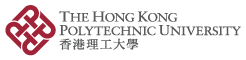Reference machine: Internet pages in Harvard style
On this page: How to do a bibliographic reference for an Internet page in Harvard style:
Example |
Program
Related pages: Referencing, Reference Machines for in-text citation, a book,
an article in a journal,
an edited book,
or a newspaper or magazine article.
Example: Move your mouse over the words to see an explanation:
The Hong Kong Polytechnic University (2003), Reference machine: Internet pages. Available from: http://elc.polyu.edu.hk/cill/referenceMachineNet.aspx [Accessed:
Bibliography entry for an Internet Page
(Using the Harvard style) Warning: the style for citing Internet
sources changes as the Internet becomes more widely used.
Click here for an Harvard style reference:
Click this button to empty all the boxes and start again:
If you can't find an author's name, for example in a newspaper or magazine, use the title of the newspaper or magazine.
Do not use 'et al.' in bibliographies: quote the names of all the authors and/or editors.
If you don't know which name is the family name and which are the other names:
- Look at the pages in the front of the book for the Library of Congress Cataloging-in-Publication Data. If you see the author's name with a comma after the first word, then that first word is the author's family name.
- Use the library catalogue to search for the title of the book, then look for the author's name.
- Search for the book at Amazon.com or Barnes and Noble, find the book by its title, then look for the author's family name.
- Check the list of other names.
- If you can't find the information in the sources above, use all of the name.
The author's initials are the first letters of each of the author's family names. For example, if the author is Wong Wai Man, then the initials are W. M.
.
Last updated on: Friday, August 19, 2016